Once your host PC is properly configured, please proceed as follows to use the Graphical User Interface (GUI) Web-based Utility: Start, open any of your web browser and type the private IP address of the TD-8816 ADSL2/2+ Modem/Bridge/Router in the URL field: 192.168.1.1.
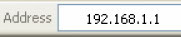
After that, you will be prompted with new window or screen as shown below, enter the default User Name admin and the default Password admin, and then click OK to access to the Quick Setup screen. You can follow the steps below to complete the Quick Setup.

Click here if you can not Log In the TP-Link TD-8816 learned how-to do-it-yourself troubleshooting.
Step 1: Select the Quick Start tab, then click RUN WIZARD, and you will see the next screen.
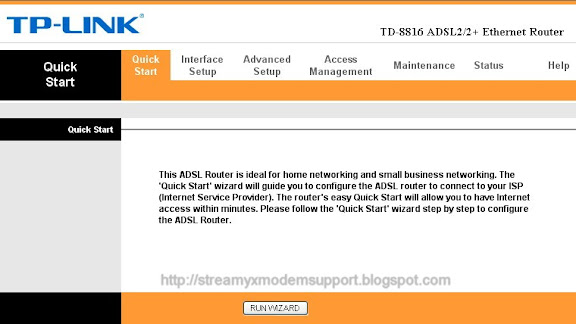
Click the NEXT button.
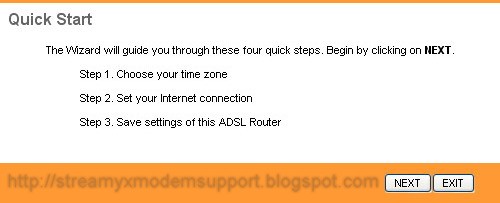
Step 2: Configure the time for the Router, and then click the NEXT button.
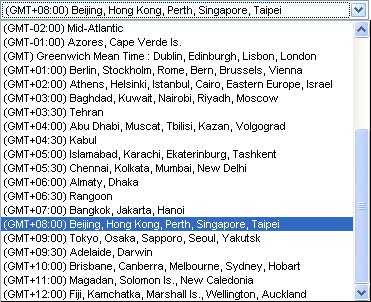

Step 3: Select the connection type to connect to the ISP (We select PPPoE/PPPoA mode for example here), and then click the NEXT button.
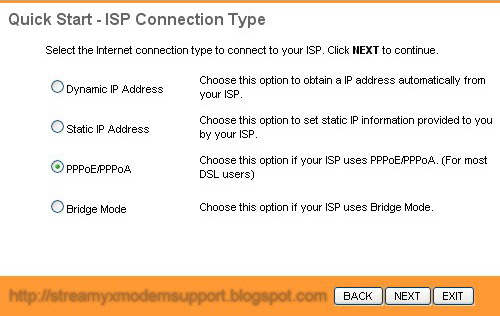
Step 4: Configure the following options provided by your ISP: Username, Password, VPI, VCI and Connection Type. Then click Next.
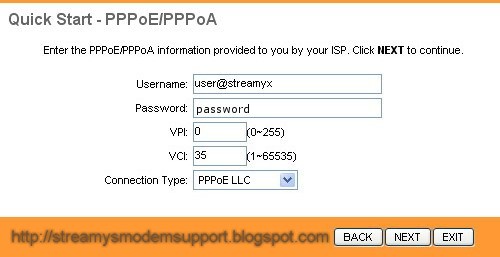
Step 5: Click NEXT to finish the Quick Start.
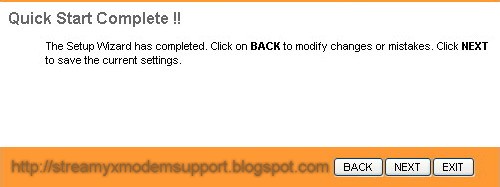
Step 6: Click CLOSE Quick Start Completed and Saved Changes.

0 comments:
Post a Comment