Directly connect your PC (personal computer) Network Interface Controller (NIC) card or adapter to the Billion BiPAC 5200 Series (modem/router ) to the LAN/Hub/Switch port using any Cat5 cross or straight patch cable. Then, you need to configure your PC IP address.
Follow the steps below to configure it.
Step 1: Click the Start menu on your desktop, right click My Network Places, and then select Properties as shown below in Figure 1.

Figure 1
Step 2: Right click Local Area Connection (LAN), and then select Properties.
Step 2: Right click Local Area Connection (LAN), and then select Properties.
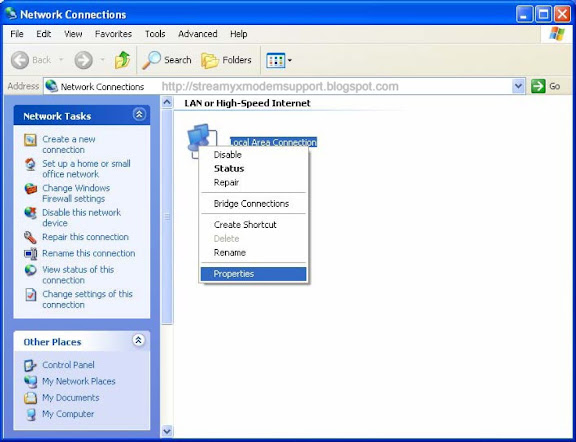
Figure 2
Step 3: Select General tab, highlight Internet Protocol (TCP/IP), and then click the Properties button.
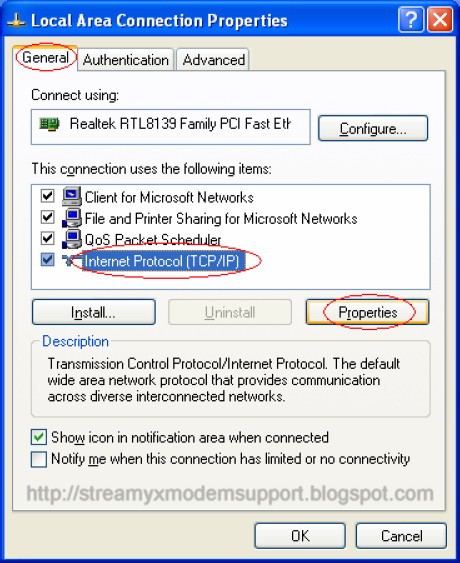
Figure 3
Step 4: Configure the IP address as Figure 4 showns. After that, click OK.
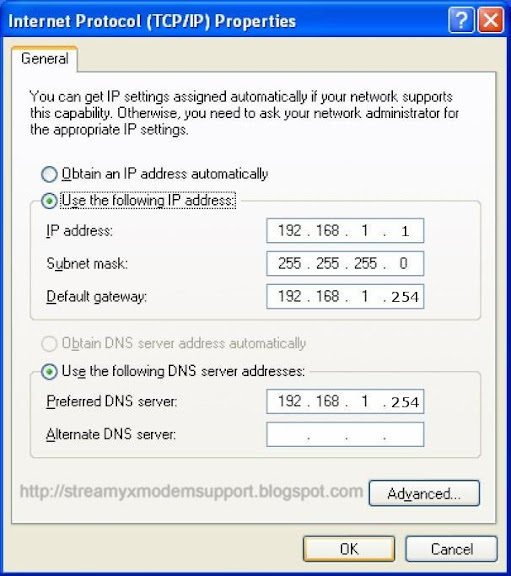
Figure 4
Note: You can configure the PC to get an IP address automatically, select “Obtain an IP address automatically” and “Obtain DNS server address automatically” in the screen above.
Figure 5Now, you can run the Ping command in the command prompt to verify the network connection. Please click the Start menu on your desktop, select run tab, type cmd in the field, and then type ping 192.168.1.254 on the next screen, and then press Enter. If the result displayed is similar to the screen below, the connection between your PC and the Modem/Router has been established.
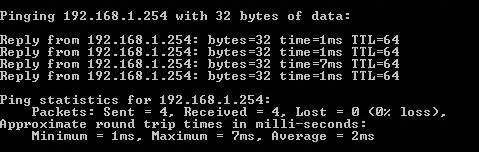
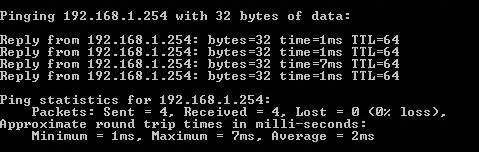
Click here to continue configure Streamyx DSL Broadband Internet Connection.
If the result displayed is similar to the screen shown below, it means that your PC has not connected to the Billion BiPAC 5200 Series.
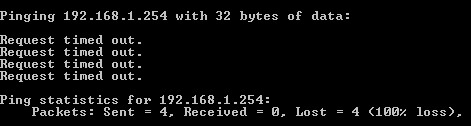
Figure 6
You can check it follow the steps below:
1) Is the connection between your PC and the Billion BiPAC 5200 Series correct? The LEDs of LAN port which you connected/link to the device and the LEDs on your PC network interface controller (NIC) card or adapter should both lit.
2) Is the TCP/IP configuration for your PC correct? If the Billion BiPAC 5200 Series IP address is 192.168.1.254, your PC IP address must be within the range of 192.168.1.1 ~ 192.168.1.253 only.
3) Check if the physical wiring connection between your PC and your device, the Billion BiPAC 5200 Series is properly plug to the port both end,. Make sure also the Modem/Router is power ON.
Click here To learned on how-to do-it-yourself troubleshooting Modem/Router.
Click here To configure Streamyx DSL Broadband Internet connection.
0 comments:
Post a Comment